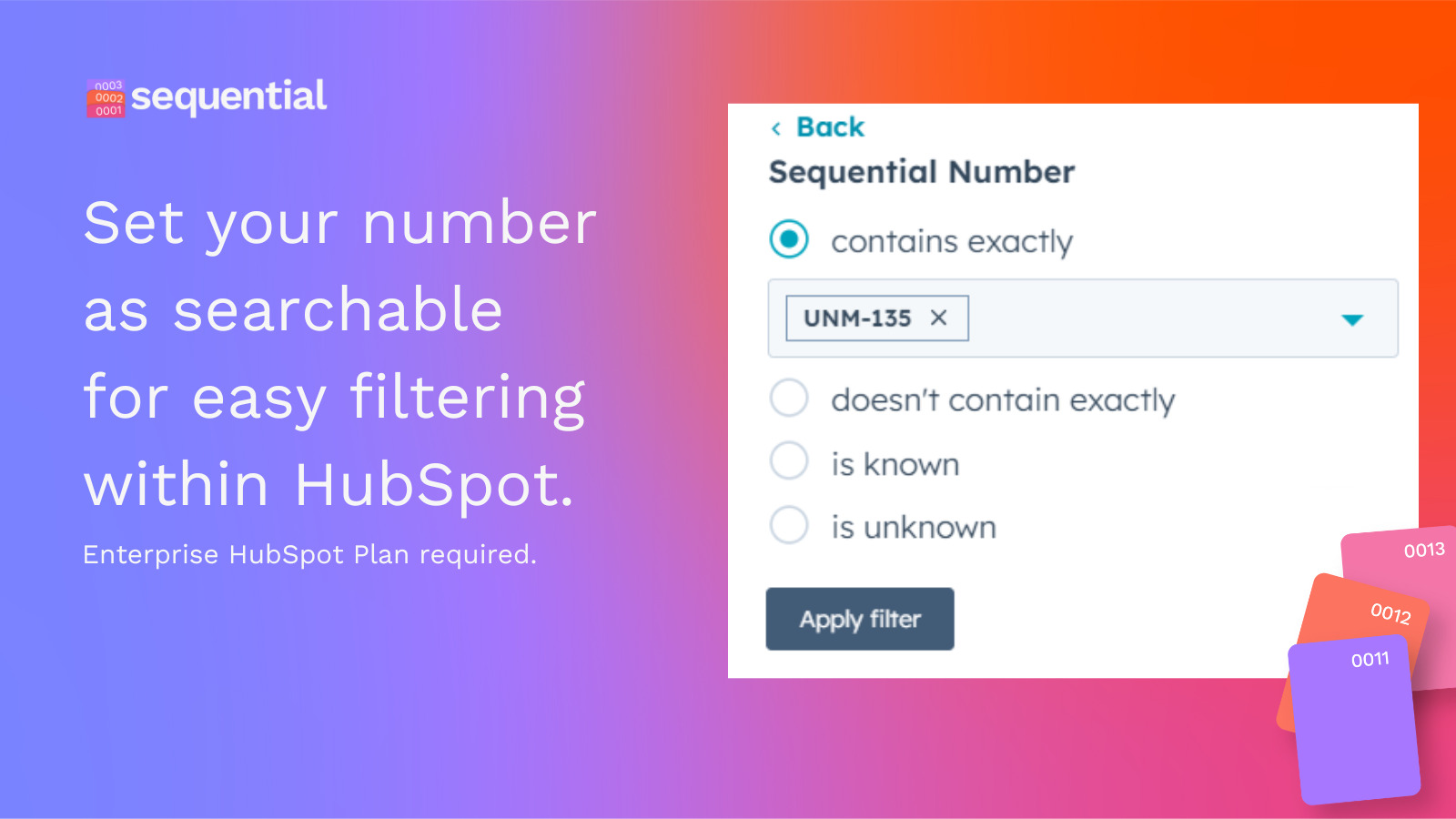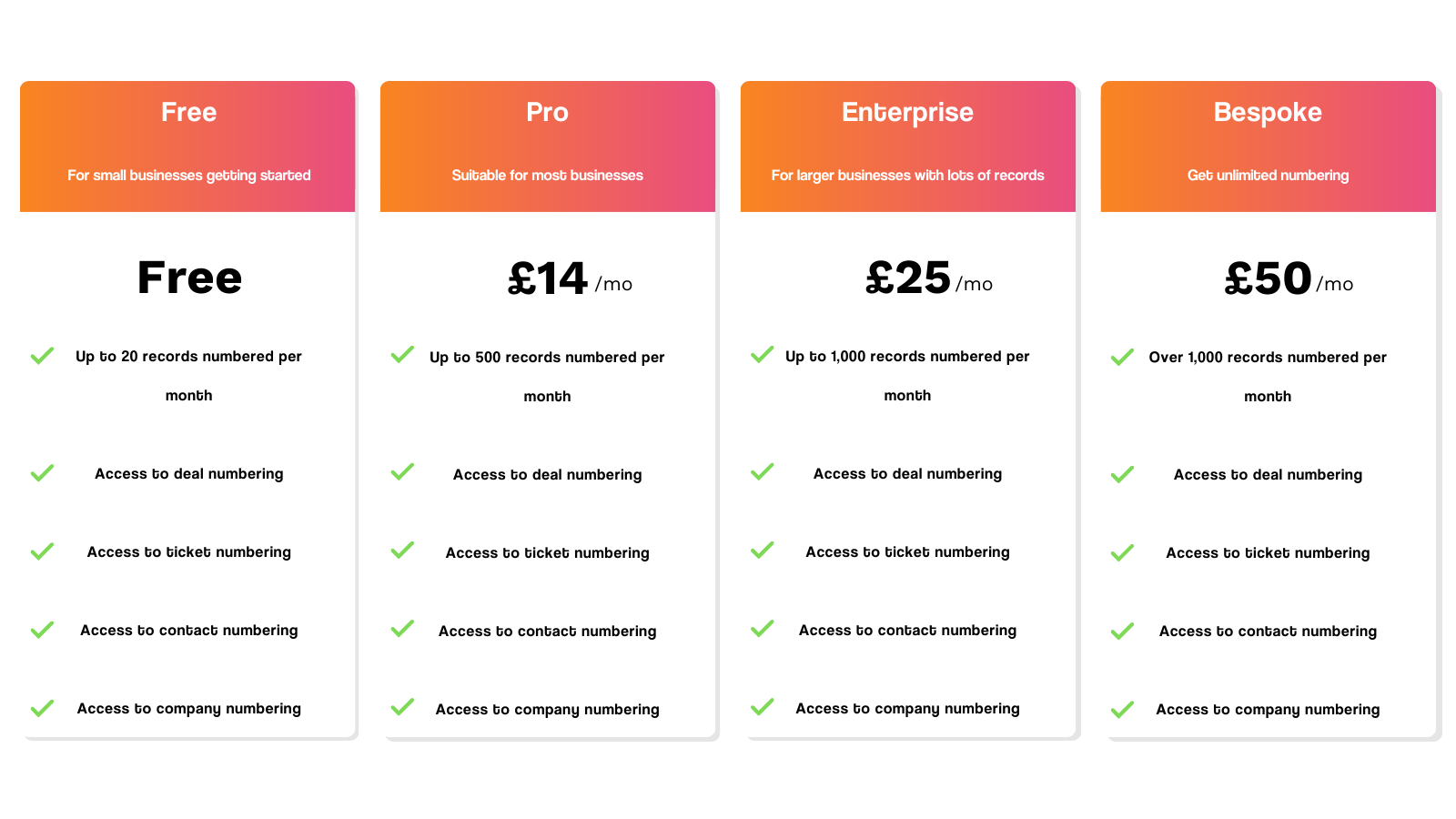Sequential
Easy numbering for HubSpot deals, tickets, companies, and contacts.
Sequential is a HubSpot App that installs into your portal, enabling you to easily add a Sequential number to your HubSpot records.
Powered by Workflows, you'll need either HubSpot Marketing Professional, HubSpot Service Professional, or HubSpot Sales Professional to use Sequential.

Sequential is a one-stop solution for automatically adding a sequential number to your HubSpot records.
So how does it work?
If your first deal is 0001. When you create a new deal, it will be numbered 0002. It's that simple! Plus, you can customise your starting number so that you can seamlessly continue from your current process!
You can add a prefix to your number too, such as UNM-0001. Perfect for easy referencing with your internal teams and current processes.
As Sequential is driven by HubSpot Workflows*, you can even determine which of your records get numbered using your own filters and enrollment triggers.
Please note, you will need access to Workflows for Sequential to work.
-1.webp?width=1600&height=900&name=Sequential%20Core%20Screenshots%20(5)-1.webp)
-1.webp?width=1600&height=900&name=Sequential%20Core%20Screenshots%20(5)-1.webp)
Sequential Integrates with these HubSpot features:

CRM
- Company records
- Contact management
- Deals
- Tickets
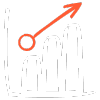
Marketing
- Contact management
- Workflows
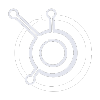
Sales
- Deals
- Workflows
Service
- Ticketing
- Workflows
Integration Features
Add a Sequential number to deals, tickets, contacts, or companies.
Fed up of referring to records in your HubSpot by their HubSpot ID? Sequential allows you to add your own number to each object and keep things simple.
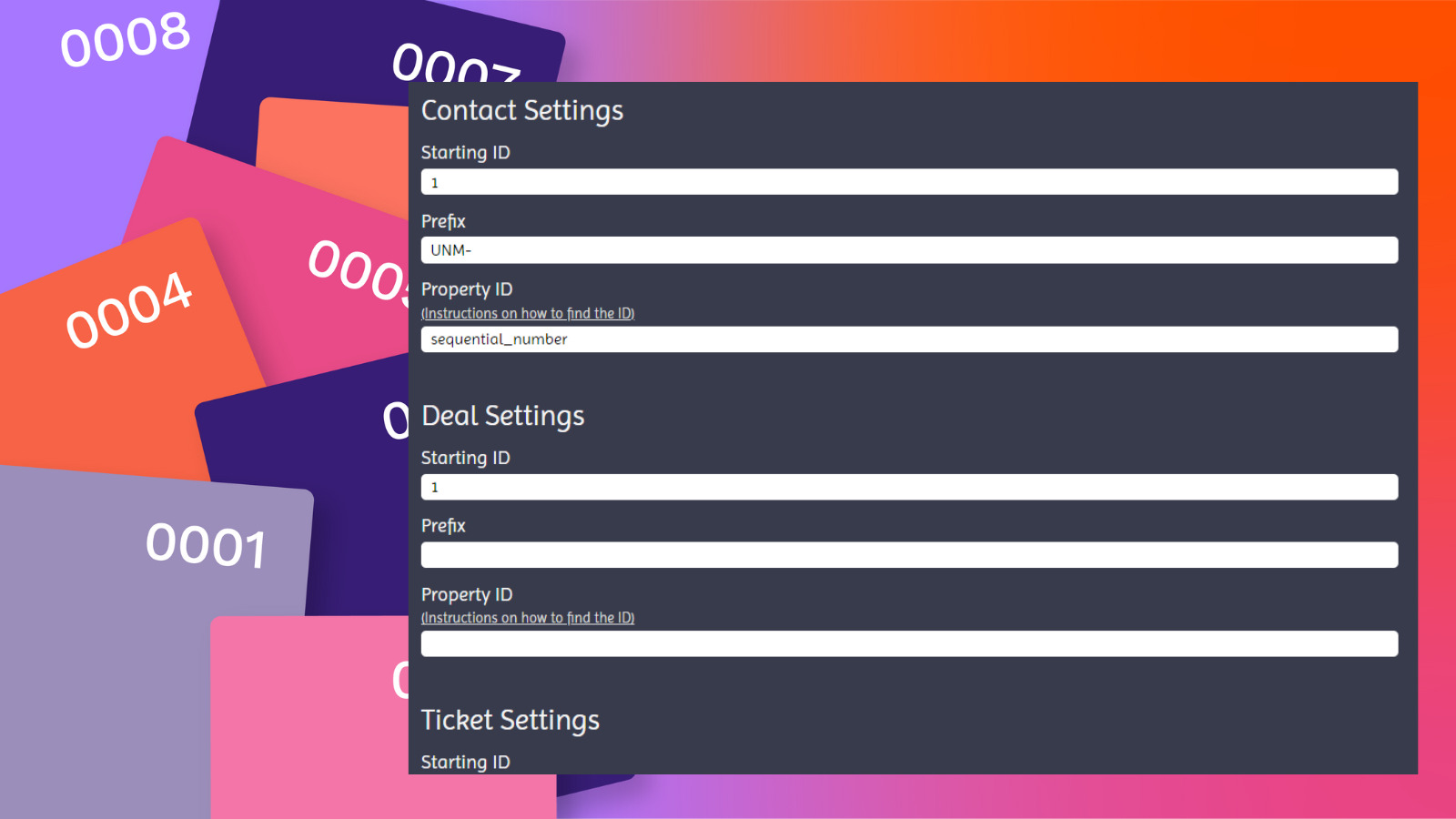
Add your own prefix to your number
Want to start your number with your own prefix? Sequential makes it easy to personalise the number format.
-1.webp?width=1600&height=900&name=Sequential%20Core%20Screenshots%20(5)-1.webp)
Start from any number you like
If you've been manually adding numbers so far, don't worry, you can start from any number you like and seamlessly automate your process from now on.
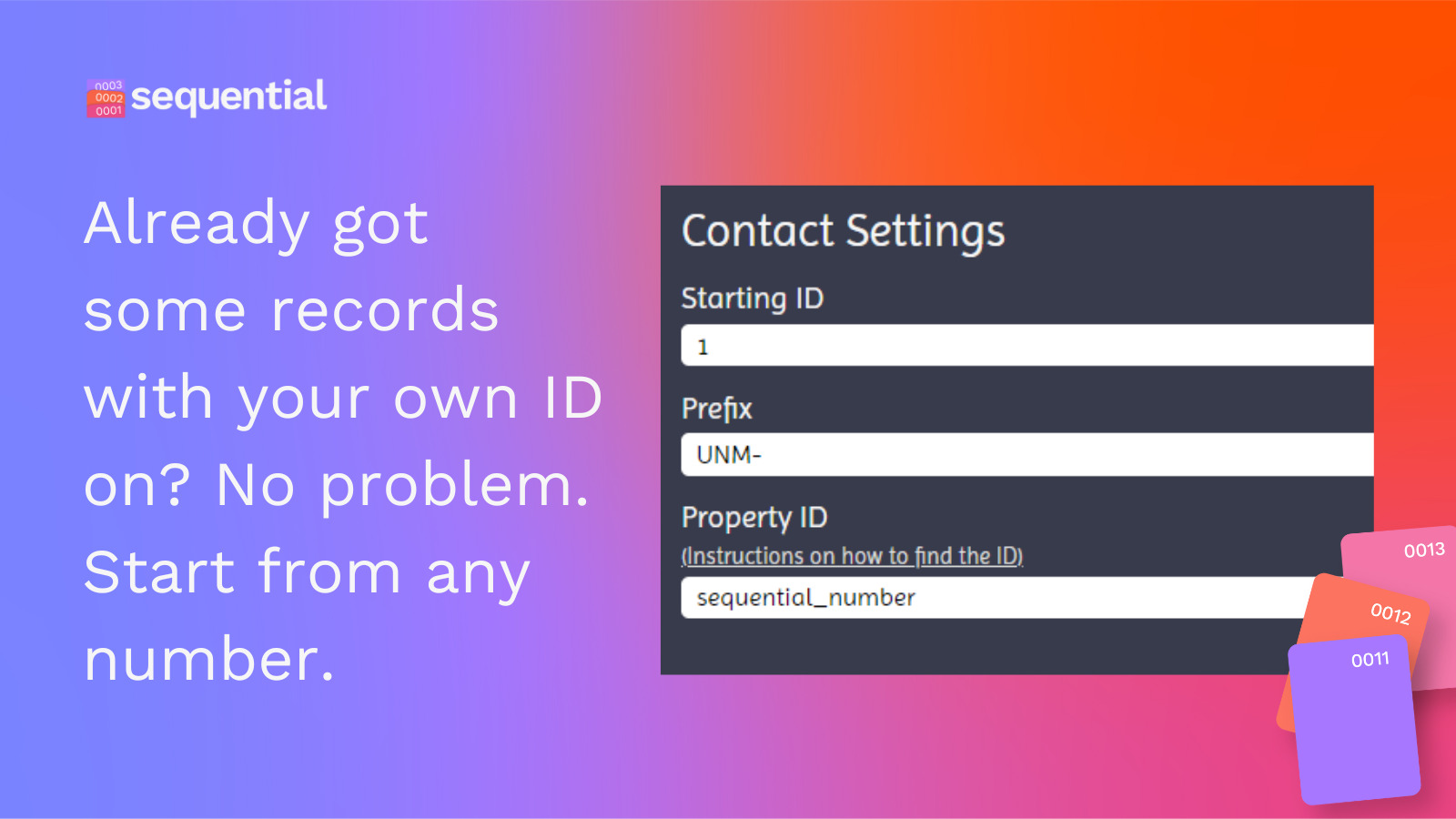
Search by your new number
When creating your property, select to add it to your searchable properties. This way, your team can quickly find and access your records at the click of a button.