The Top HubSpot Apps to install in 2024
HubSpot already has a wealth of features which it's constantly updating to ensure it provides an...

As businesses grow and their customer base expands, data cleansing becomes an essential task. Incorrect or outdated data can lead to lost sales opportunities, inaccurate reporting, and decreased customer satisfaction. That's where HubSpot comes in, giving you the resources and tools to maintain accurate and up-to-date data without having to leave the platform. In this blog post, we will outline five steps to cleanse your data inside HubSpot.
Start by auditing your data and identifying where the inaccuracies lie. It may be that the email addresses on your contact records are incorrect or that there are duplicates in your database. Perhaps some leads have been set to "closed-lost" but remain in your system. By auditing your data, you can identify these issues and focus on cleansing the right areas.
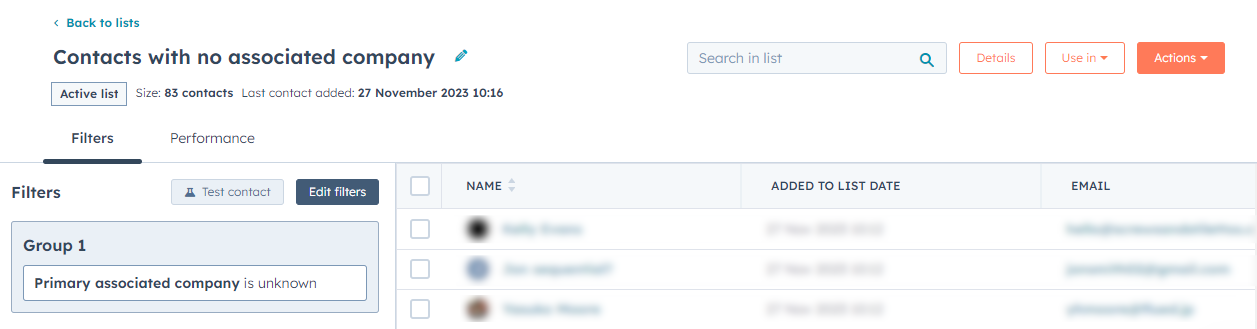
Standardising your data means ensuring that all your contact records are formatted consistently. This includes ensuring that all contact information, such as postal addresses and phone numbers, are in the same format. By standardizing your data, you reduce the potential for errors when exporting data from the system.
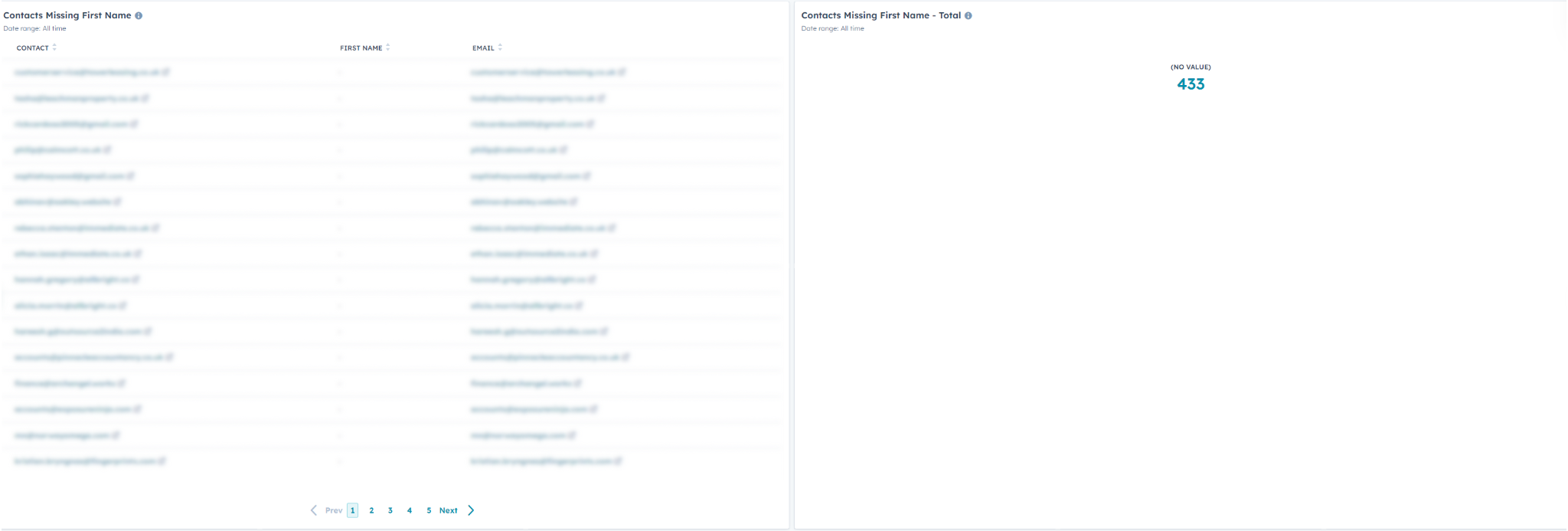
Duplicate records not only take up space in your database but can also result in inaccurate reporting. HubSpot has a built-in tool to identify and merge duplicate records using custom filters and matching criteria such as email address, company name, and domain.
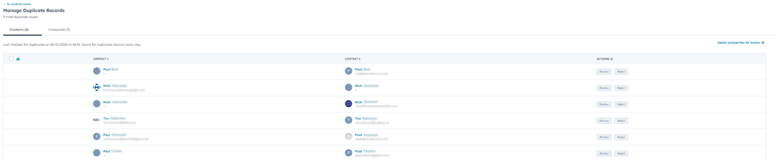
Once you've cleansed your data, you should segment it. Segmentation allows you to categorize your contacts and tailor your communication strategy accordingly. By doing so, you can focus on marketing to your ideal target audience and increase your overall effectiveness.
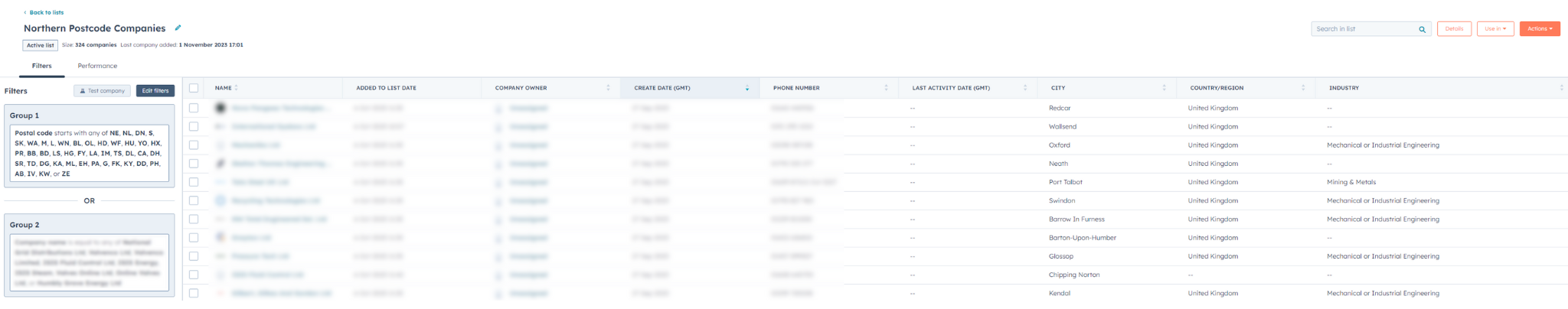
Finally, automate your data cleansing process to ensure that your data stays up-to-date. HubSpot has automation tools that will enable you to create workflows that will keep your contacts updated as they move through your sales process. This will help to ensure that your data is always accurate and that you're not missing out on sales opportunities.
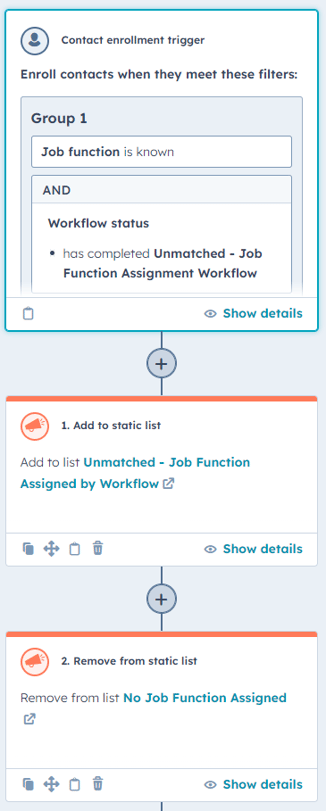
Cleansing your data should be an ongoing task to ensure that your data remains accurate and up-to-date. By following the five steps above, you can optimize your HubSpot platform and maximize your sales and marketing efforts. Ensuring accurate data empowers you to make informed decisions and communicate with your users in the most efficient way possible. Use these tips to get started and give your user database the attention it needs to succeed.
6 min read
HubSpot already has a wealth of features which it's constantly updating to ensure it provides an...
> 1 min read
Discover how HubSpot's Company Research Insights card can improve sales efficiency on the Company...
3 min read
Customer feedback is essential to any business. It helps you understand what your customers want...
9 min read
Discover the latest and most impactful updates from our recent Product Updates Briefing (PUB 🍻),...
10 min read
Discover the latest enhancements and features HubSpot rolled out in August to streamline your...
6 min read
Discover the latest enhancements and features HubSpot rolled out in February to streamline your...