What is CRM-Powered Marketing?
Your CRM should be the beating heart of your business. A happy place where data is up to date and...

.png?width=776&height=437&name=August%20(2).png)
Discover the latest enhancements and features HubSpot rolled out in August to streamline your marketing, sales, and service efforts.
Contents
See below!!

Your new marketing home. Everything you need, nothing you don't.

This new addition to the marketing section within HubSpot changes the way all marketers will work on HubSpot.
Who is this useful for? busy marketing managers
Who gets it: Marketing Pro & Enterprise
Status: Public Beta 🟡
Design emails that look amazing, no matter where your audience reads them!

HubSpot's new Mobile Optimised Email feature allows you to create marketing emails that look perfect on any device. With the ability to hide modules and sections based on the recipient's device, change layouts, and disable automatic column stacking on mobile, this feature ensures your emails are engaging and effective, whether opened on a desktop or a smartphone.
Where to find it: In your HubSpot account, go to Marketing > Marketing Email, and access these options when editing or creating emails.
Unmatched Insights: "Before this update, we often struggled to ensure our emails appeared responsive and clean on mobile devices. Now, with these new editing capabilities, we can easily tailor our emails to look exactly how we want, depending on the device the user is reading on." - Trent - Marketing Assistant
Who is this update for? This update is crucial for marketers looking to improve email engagement and conversion rates by optimizing their campaigns for mobile users. If you’ve noticed an increasing number of mobile readers, this feature is a must.
Who gets it: Marketing Hub Pro and Enterprise users
Status: Live 🟢
Change the content your contacts see when they click on a CTA depending on their list membership
We've had smart content modules available in marketing emails for a while, now HubSpot is rolling it out to the CTAs tool, meaning even more customisation available for marketers!
Where to find it: Under the CTA editor in the Content tab
Unmatched insights: "Having seen how useful this tool can be in other areas of HubSpot, it's interesting to see them rolling it out to the CTAs section, any way you can further customise your marketing, makes your messaging even stronger - it also means less CTA creation required!" - Olivia
Who is this update for: Marketers looking for more targeted messaging and streamlining their CTA creation process
Who gets it: Marketing and Content Hubs Professional and Enterprise
Status: Private Beta 🟡
When building custom reports, it's now possible to use 'Campaigns' as a primary data source!
This new record source uses multiple previous data points such as:
Where to find it: Under create custom report
Unmatched insights: "Having campaigns as an available primary data source is brilliant because we all want to know which campaigns are successful and how we can improve on them, this means less jumping through hoops to add this visibility to dashboards." - Olivia
Who is this update for: Anyone wanting to analyse their campaigns further than the default reports in the campaigns section
Who gets it: Marketing Hub Professional and Marketing Hub Enterprise users
Status: Private Beta 🟡

Sales Hub is now only ever one click away

Why It Matters:
Efficiency is key when building pipelines and generating revenue. With these updates, you can:
No more bouncing between tabs—everything you need to start relevant, contextual conversations is right at your fingertips. 💡
Unmatched Insights: This update essentially allows you to use any HubSpot Sales tool without even being in HubSpot. It's pretty neat. Trent - Marketing Assistant
How It Works:
Who is this useful for? Everyone! If you use HubSpot, you should get the sales extension
Who gets it: All Hubs and Tiers
Status: Public Beta 🟡

Duplicate management just got better...

HubSpot's duplicate management tool has just leveled up with powerful new search and filtering capabilities. For contacts, you can now filter duplicates by contact owner, lifecycle stage, create date, and last activity date. For companies, filters include company owner, creation date, and last activity date. The new search function also allows you to pinpoint specific records instantly, making your data cleansing process faster and more efficient.
Unmatched Insights: For a business with a large database and multiple teams this update will be life-changing. Say goodbye to a frustrating, rigid one-view and hello to a super-sweet filtering system. Trent - Marketing Assistant
Who is this useful for? Everyone! If you use HubSpot, you should get the sales extension
Who gets it: Any Professional or above Hubs
Status: Public Beta 🟡
'Product Updates' now provides portal-specific recommendations in the left-hand tab
It can be overwhelming to sift through the various product updates which HubSpot are constantly rolling out; however HubSpot have streamlined this procedure by giving you a quick overview of the updates they think are going to be the most relevant and impactful for your portal.
Unmatched Insights: "Internally, we have regular HubSpot update meetings to keep on top of what's new and any exciting features for our customers. Having this tab makes it easy to view at a glance any big changes" - Olivia
Who is this useful for? Everyone who wants to keep their HubSpot fresh 🍊
Who gets it: EVERYONE!!
Status: Private Beta 🟡

Say goodbye to manual outreach and hello to a fully automated prospecting machine!
The new Prospecting Agent in HubSpot's Smart CRM is here to revolutionize how sales teams approach prospecting. Designed for Sales Ops and Admins, especially those lacking a dedicated BDR or SDR, this tool automates the entire outreach process. From researching target companies and contacts to crafting personalized emails, the Prospecting Agent does it all—perfectly timing its outreach to maximize engagement and build a more qualified sales pipeline.
Unmatched foresight: "This tool is perfect for optimising outreach strategies while saving tons of time. It allows teams to focus on tasks that truly drive results, making it a valuable asset for efficient and effective sales operations." ~ Trent - Marketing Assistant @ Unmatched
How to use it: Once approved for the limited private beta, access Prospecting Agent the Breeze icon on your navigation.
Who is this useful for? This update is a game-changer for Sales Ops and Admins within Sales Hub Pro and Enterprise. If you’re managing prospecting efforts and want to streamline your process with automation, this tool is a must-have.
Who gets it: Sales Pro & Enterprise
Status: Limited Private Beta 🔴
Stay on top of your data game with a weekly health check straight to your inbox.

The Data Quality Digest is your new go-to tool for maintaining top-notch data hygiene in HubSpot. Delivered weekly via Email, Slack, or Bell Notifications, this digest provides a concise overview of your account’s data health, including key metrics like Duplicates, Formatting Suggestions, and Properties. By highlighting changes in issue volume and tracking ongoing maintenance needs, it empowers you to spot and fix data inconsistencies before they cause any downstream headaches. To opt-in, head to Settings > Notifications > Data Quality, and customize your digest delivery method.
Unmatched Insights: For teams wanting to get into the habit of keeping their data squeaky clean this tool is the perfect way to get started.
How It Works:
Who is this useful for? Everyone! If you use HubSpot, you should get the sales extension
Who gets it: Ops Pro and Enterprise
Status: Live 🟢
Team-based email accounts e.g. Conversations Inbox or Help Desk, now abide by the same Never Log list in the overall account settings
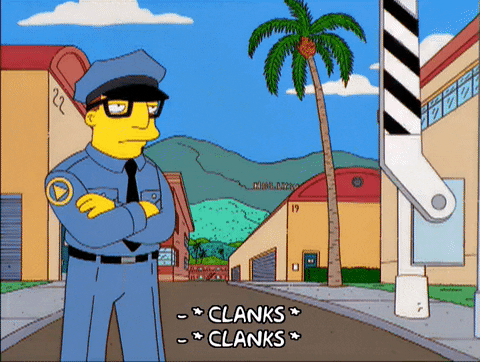
It's previously been quite confusing for HubSpot users when it comes to what is being logged and what isn't . Previously, any personal work email addresses abided by the account default Never Log but any shared email addresses didn't. This meant sometimes things were unintentionally logged! Now, any shared email accounts are also being made to comply with the account Never Log list - phew!
Unmatched Insights: "I'm glad to see the Never Log rules are being applied to shared inboxes as it makes everything much easier, means less room for error and therefore users will feel even more confident and reassured in their actions." - Olivia
Who is this useful for? Anyone who uses any shared email accounts, especially in customer service
Who gets it: EVERYONE!!!
Status: Private Beta 🟡
3 min read
Your CRM should be the beating heart of your business. A happy place where data is up to date and...
6 min read
Discover the latest enhancements and features HubSpot rolled out in February to streamline your...
8 min read
Discover the latest enhancements and features HubSpot rolled out in March to streamline your...
11 min read
Discover the latest enhancements and features HubSpot rolled out in December to streamline your...
9 min read
Discover the latest enhancements and features HubSpot rolled out in January to streamline your...
3 min read
As businesses grow and their customer base expands, data cleansing becomes an essential task....