Why HubSpot is Perfect for Legal and Professional Services
Understanding the Unique Needs of Legal and Professional Services Legal and professional service...

Marketing Hub Starter is under £50 a month and Marketing Hub Professional is around £850 per month. That's a big difference, so what are the benefits? We can promise you, it'll pay for itself very quickly.
If email marketing is your main communication channel with your clients and prospects, and you're not using Pro, you are really missing out. Marketing Professional is essential for CRM-powered marketing!
Here are our top picks for email improvements in Pro:
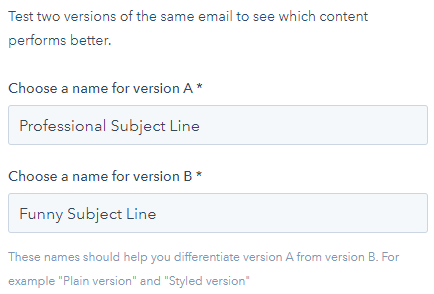
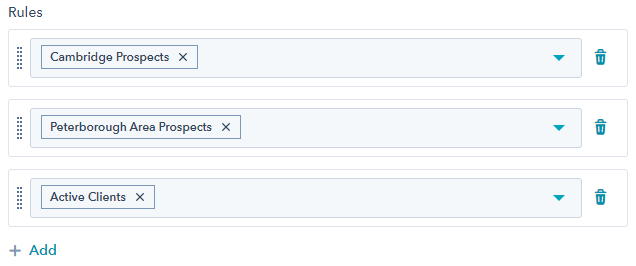
Marketing Professional gives you detailed insight into your ad campaigns on Google Ads, Facebook Ads, and LinkedIn Ads, meaning you'll waste less money and create more contacts.
Using Pro, you can see the exact ROI of your ads and how those ads created deals or reengaged past customers.
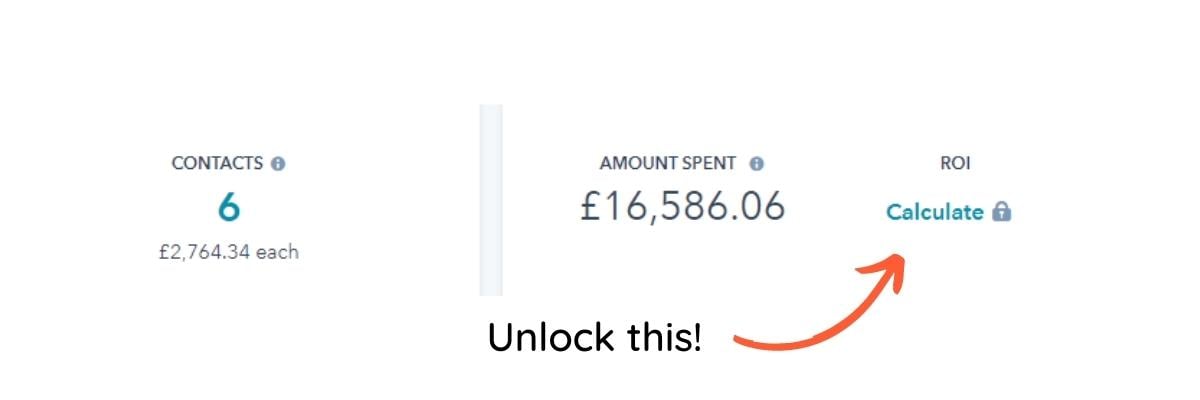
The most powerful feature of connecting your ad accounts in Pro, is that you can create Ads Audiences in HubSpot and sync them into your ad campaigns. Imagine being able to show ads to everyone in your deal pipeline, or everyone who came to your stand at an event - game changer for conversions!
.jpg?width=1200&name=Unmatched%20-%20Marketing%20Pro%20ROI%20(1).jpg)
Save your team a huge amount of time by automated your entire process from contact creation through to deal creation. With Pro, you can create campaigns that trigger when someone views a case study, attends a webinar, and so much more.
Research by HubSpot has shown that customers using Workflows (automation) get 85% more form submissions and 43% more contacts in their CRM!
Lets say, for example, someone comes to your website and browses a few pages and then leaves. We'd want to put them into a re-targeting journey as they're in the awareness stage.
This person then see your ad and downloads your white paper on your landing page. This person is still in the awareness stage, and it's now our job to move them into the consideration stage.
.jpg?width=1200&name=Unmatched%20-%20Marketing%20Pro%20ROI%20(2).jpg)
3 hours after they download the white paper, they get an email from your sales team asking to book in a demo. They accept the demo and are now in the consideration stage. Content you could create at this stage includes webinars and case studies - perfect for sharing with them during this buyer stage.
On the demo, your awesome sales team confirms they are a good fit for your product/service. Our role now as marketers is to move them into the decision stage and buy our product or service. You may want to invite them to a more detailed demo, or book a visit at their office, or you may want to issue a proposal straight away.
All of this can be automated by using HubSpot marketing automation.
Using another social scheduling tool but also paying for HubSpot? The HubSpot Social Scheduling tool including in Marketing Professional has everything you need for scheduling social media posts.
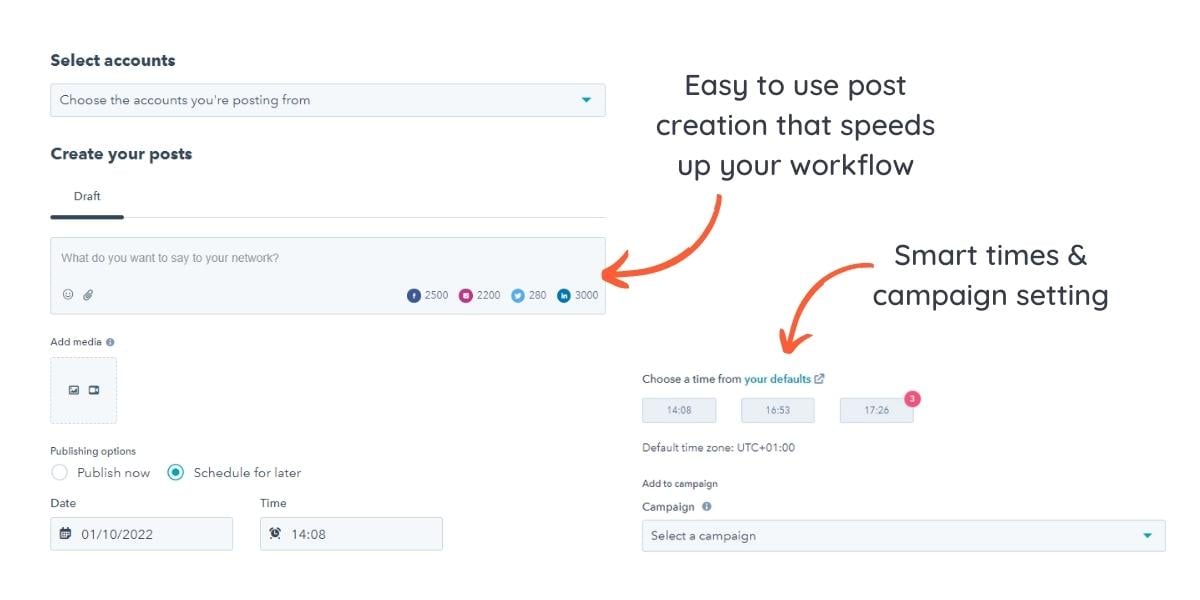
You can schedule across LinkedIn, Facebook, Instagram, and Twitter. The best thing is, you get to see all your upcoming scheduled posts in one easy place. You'll also get access to awesome analytics tools as well.
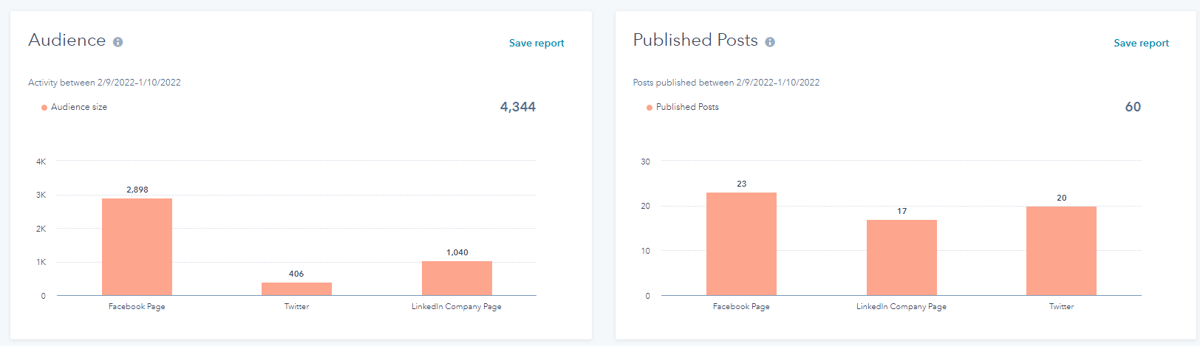
HubSpot's new 'delay until date' function within Workflows is game-changing for events communications. You can use one workflow and automate all of your email and SMS (and soon WhatsApp) communications.
For example, you have a webinar on the 17th November at midday:
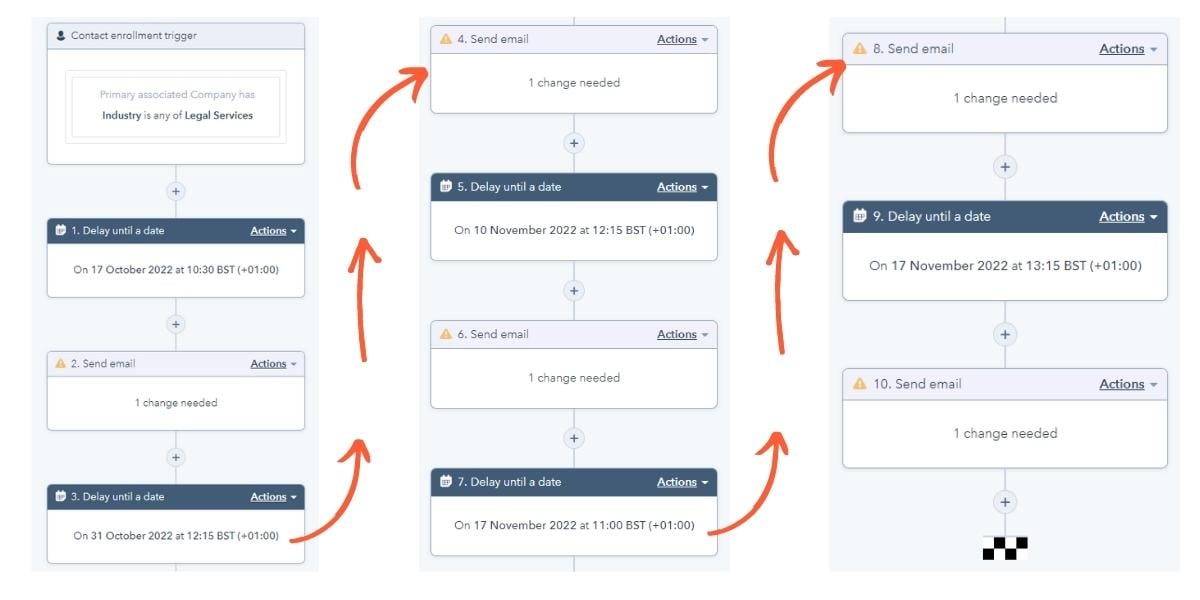
This can all be automated with HubSpot Marketing Professional, saving your team significant time and ensuring you don't miss a beat. Because Marketing Pro is so good, when someone registers you could also exclude them from the rest of the workflow!
So, you've created your emails, social media posts, Google Ads, and got your webinar all sorted too. How do you measure the success of these in one place?
Campaigns within HubSpot
Campaigns are the place where you can tie all of your assets together in one place, enabling you to find out which assets are driving the most engagement and leading to closed deals.
Research by HubSpot has shown that customers using Campaigns get 62% more website traffic than those who don't 🤯
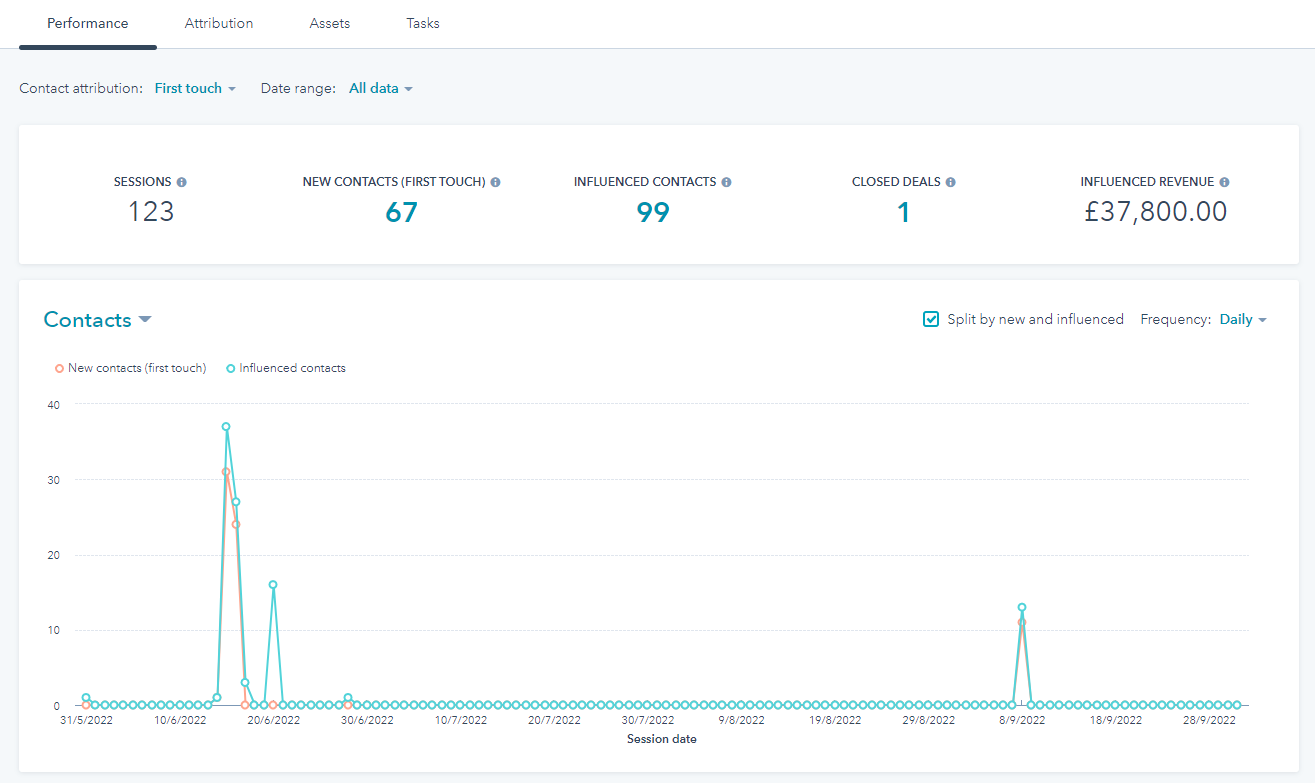
Marketing Pro gives you the power to track every asset and put a monetary value on how much revenue your campaign drove.

But it's not just about reporting. Oh no, it's much more than that.
Campaigns bring your team together and enable collaboration in one place. You can put comments on your campaign, create tasks, and also use the brilliant marketing calendar.
Yes, there's no doubt that for businesses with marketing budget's over £50,000, Marketing Hub Professional would enable considerable performance improvements and cost savings.
Although the subscription price does jump from ~£50 per month to ~£800 per month, the improvements made are substantial:
Even if your marketing team is one person, a ~£10-13k investment per year in software such as Marketing Hub Professional will increase the output and efficiency of your team, creating a snowball effect on your campaigns and revenue generation.
If you want to chat with us about Marketing Hub Professional, get in touch with our team today for a no-obligation demo.
4 min read
Understanding the Unique Needs of Legal and Professional Services Legal and professional service...
5 min read
Unless you've been living under a rock the last few weeks, you'll have noticed that HubSpot have...
7 min read
Discover the latest enhancements and features HubSpot rolled out in August to streamline your...
4 min read
Understanding HubSpot Service Hub HubSpot Service Hub is an all-encompassing customer service...
4 min read
Understanding HubSpot Sales Hub Tiers and Features HubSpot Sales Hub is a powerful tool designed to...
9 min read
Discover the latest and most impactful updates from our recent Product Updates Briefing (PUB 🍻),...